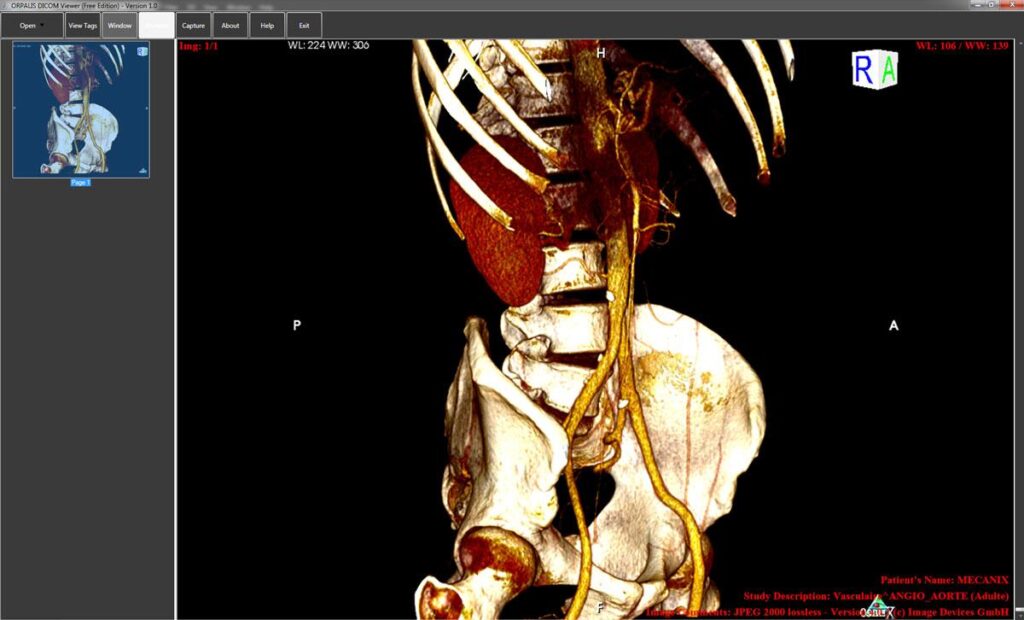Medical imaging formats like MRI, CT, and PET scans are typically saved as DICOM files. DICOM is the universal standard for handling, storing, printing, and transmitting medical images.
However, DICOM viewers have historically required expensive proprietary software and workstations. This can hamper accessing images and collaborating across distributed care teams.
Fortunately, advanced DICOM viewer online now exists entirely online. Cloud-native DICOM viewers provide reliable image viewing, annotation, and sharing capabilities accessible via any web browser.
Teams can visualize scans simultaneously from diverse locations without additional downloads, plug-ins, or desktop applications.
Benefits of an Online DICOM Viewer
Enables Real-Time Collaboration
With a cloud DICOM viewer, care teams in multiple sites can examine scans concurrently. Doctors can consult other specialists by sharing active image sessions instead of static screenshots. This facilitates rapid consults, referrals, and enhanced diagnostic accuracy.
Allows Access From Any Location
Since cloud DICOM viewers are web-based, care providers can view images from any internet-connected device. This means faster insights for urgent cases, regardless of specialist availability on-site. It also reduces the need for physical transportation of imaging data.
Simplifies Cross-Institution Data Sharing
Exchanging imaging data between hospital systems is effortless with online DICOM viewers. Cloud viewers validate, ingest, and align datasets from diverse scanners and institutions swiftly. This mitigates waste from duplicate scans when patients transition facilities.
Enhances Patient Engagement
Patients can access their medical imaging directly through patient portals connected to the cloud DICOM viewer. This promotes transparency, satisfaction, and active participation in care decisions.
Steps for Adopting an Online DICOM Viewer
Here is a step-by-step guide to seamlessly adopt an online DICOM viewer:
Define Required Capabilities
| Core Viewing Functionalities | Measurement Tools |
| – Multiplanar Reconstructions (MPR) | – Distance |
| – Windowing | – Angle |
| – Zoom | – Mean HU Values |
| – Pan | – Standard Deviation |
| – Cine Player | – Minimum/Maximum HU |
| – Pixel Probe |
Identify essential functionalities like multiplanar reconstructions, window presets, zoom/pan, cine playback, and quantifiable metrics. This establishes baseline viewer capabilities matching clinical workflow needs.
Evaluate Cloud Storage Needs
Determine imaging archive requirements in terms of capacity, retention policies, and disaster recovery guarantees. Assess if the vendor provides integrated storage or facilitates connections to existing PACS systems.
Validate Platform Security
Rigorously validate the vendor’s cybersecurity, encryption, access controls, and regulatory compliance. Confirm the solution safeguards protected health information (PHI) according to regional data privacy standards.
Streamline User Onboarding
Choose an online DICOM platform offering ready-made integration with hospital identity management protocols like LDAP or SAML 2.0. This allows swiftly onboarding staff by leveraging existing credentials and permissions.
Leverage Patient Portals
Select a viewer allowing self-service patients access to images through integrated portals and waiting room functionality. This boosts engagement and ownership of health data.
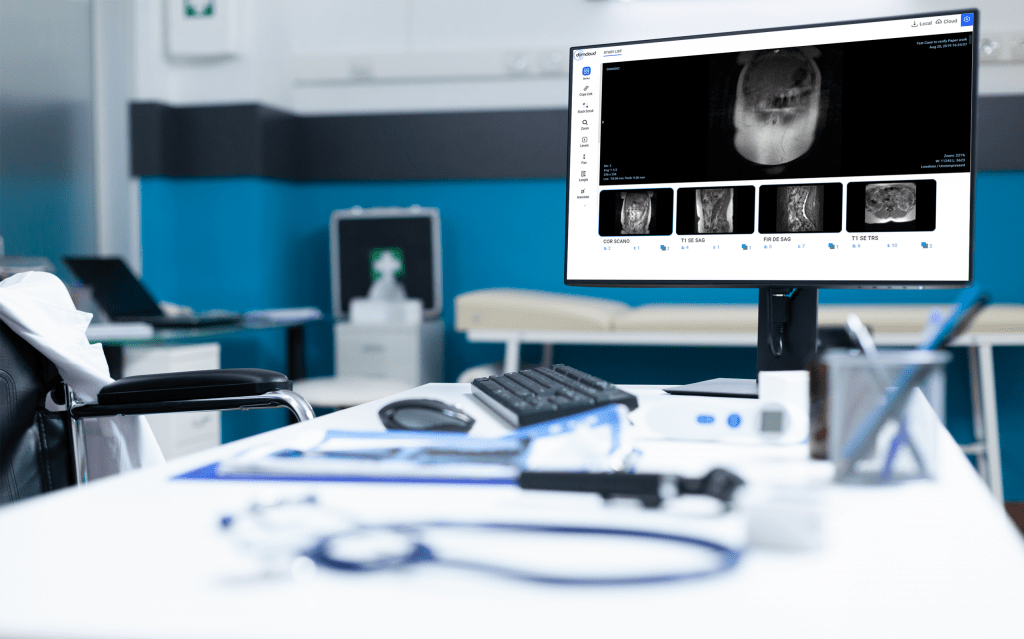
Conclusion
Transitioning to an online DICOM viewer unlocks immense flexibility, collaboration, and productivity benefits.
We encourage medical imaging teams and administrators to actively evaluate viewer solutions that enhance real-time consults, platform security, and patient participation.
Reimagining traditional DICOM workstations as cloud-based software unshackles diagnostic and treatment efficacy across distributed care networks.