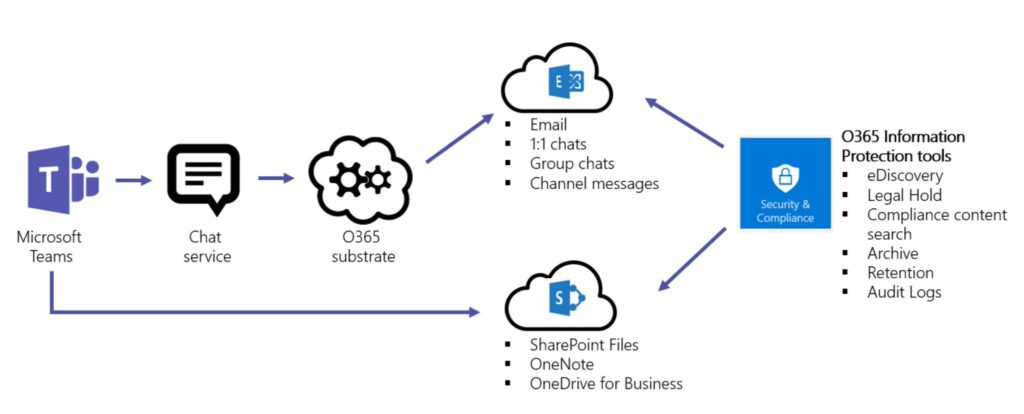Most companies attempt describing business processes through static word documents or spreadsheet flows.
However, these linear methods fail capturing the dynamic intricacies of real-world workflows.
SharePoint process mapping provides accessible templates to visually diagram procedures right within your intranet.
This guide explains crucial techniques to consolidate and examine processes from end-to-end.
Overview of Process Mapping
Process mapping refers to graphically depicting the step-by-step activities comprising company procedures and operations. Typical elements captured include:
- Actions
- Roles
- Systems
- Decisions
This visualization promotes analyzing redundancies and inefficiencies within workflows.
Common process types mapped include:
- Manufacturing
- Customer service
- Content development
- Purchase approvals
However, virtually any business process can be documented through process mapping.
Benefits of Visual Process Mapping
Visual diagrams provide key benefits over textual descriptions for documenting critical organizational workflows:
- Clarity: Charts allow quicker analysis of process flow and key components compared to paragraphs or bullet points.
- Consistency: Templates maintain uniform shapes, symbols and layouts across maps.
- Communication: Visuals facilitate clearer discussion of processes between departments.
- Adaptability: Diagrams enable easier iteration when processes change.
Core Elements of Process Maps
Well-structured process maps should incorporate:
Swimlanes- Horizontal swimlanes separate actions by responsible party to prevent overlapping duties.
Decision Gates- Diamond shapes note evaluation points requiring a binary yes/no decision to direct workflow.
Terminators- A circle indicates starting/ending points of the process.
Connectors- Arrows denote sequence of events from start to finish.
Context Labels- Descriptive text explains isolated action boxes with relevant details.
Creating Process Maps in SharePoint
SharePoint offers templates to create process charts without external software or complex visual programming.
To build a process map:
- Select Site Contents -> Add an App
- Search for Process Mapping
- Choose your desired template
- Customize placeholders to model specific organizational procedures
- Connect components to capture flow and decision gates
- Publish the diagram within a site page for accessibility
Drive Process Improvements
Upon completing initial diagrams, convene process owners to analyze current workflows under the following pillars:
Evaluation Metrics
- Cycle times
- Decision points
- Pain points
- Cost drivers
Enhancement Opportunities
- Simplification
- Automation
- Outsourcing
- Testing and iteration
Continuous process refinement should become part of regular improvement routines. Update diagrams to reflect changes.
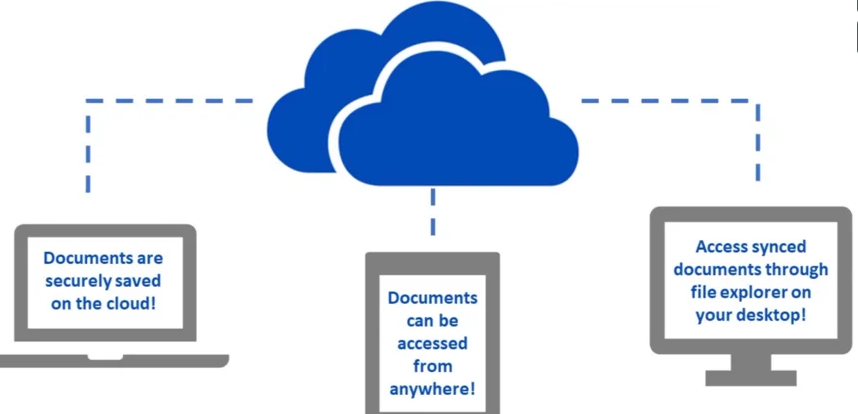
Key Takeaways
Process mapping provides immense clarity for daily business operations and procedures.
SharePoint standardizes templates for visually defining roles, systems, inputs and workflows comprising organizational processes.
Drive ongoing optimization through analysis mechanisms highlighted here to ensure diagrams reflect reality.
Conclusion
In summary, process mapping enables improved visibility into business workflows through graphical documentation.
SharePoint offers accessible templates for employees to visually diagram procedures right within your intranet environment.
Regular analysis of mapped flows combined with consistent enhancement iterations will uncover tremendous efficiency opportunities.
Adopting process mapping delivers a foundational piece to operational excellence programs.